It’s been a while since I last shared a spreadsheet to the world, today I’m changing that. I put this one together to help me experiment with recipes, adjusting ingredients to see how they affect both the nutritional breakdown and the cost per serving. My obsession with tracking carbs (and now protein) often has me crunching numbers and scanning nutrition labels, so I built this tool to make the process easier. If you enjoy tinkering with homemade concoctions, you’ll probably find it just as useful.
Purpose of the Spreadsheet
In Australia all food products come with a standardised nutritional information panel (NIP), that details the energy (kilojoules), protein, fat (saturated), carbohydrates, sugars, and sodium (salt) content of a food, both per 100g/100mL and per serve.
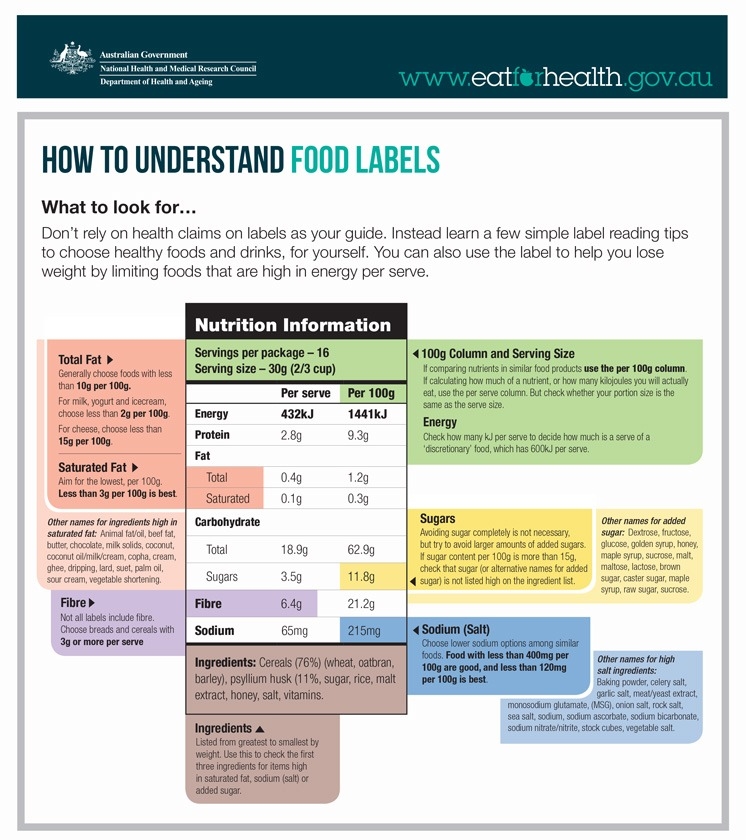
Food standards Australia have an online calculator that can be used to create nutritional information panels (link).
You could just use their calculator, but I wanted more control over the calculations and to be able to add extra features myself, so I generated my own spreadsheet to do the task.
The purpose of my spreadsheet is to generate the following for your recipes:
- Nutritional information panel
- Cost per serving of recipe
The reason for me making this spreadsheet is that I have been experimenting with homemade energy gels. I have been tweaking the recipe constantly and I wanted to be able to see what impact my changes had on the cost and nutritional makeup of the recipe.
If you open up the example gel spreadsheet you can get a sneak peak into the gel recipe I am using at the moment, I will do a full blog post in this in due course. Another recipe I have been playing with is creating my own high protein choccy milk, another blog post in the works for this recipe too. At this rate I might become a cooking / recipe blog.
How to use it?
The spreadsheet comprises of three tabs:
- Recipe Calculator – this is where the results are displayed
- Nutrition Lookup Table -this contains all the ingredient information
- Nutrients Database – this contains a huge number of ingredients, can be used to populate the lookup table

Step 1 – Add your ingredients to lookup table
The first step in using the spreadsheet is to add the ingredients you plan to use into the Nutrient Lookup Table.
The information needs to be added in a grams per 100g format. You can either find this information by looking on the nutritional information panel on the item you have in the pantry or you can use the nutrients database sheet to find your ingredient and copy the information across. I also like to add a link to the source of where I bought the ingredients for future reference.

You can search through the Nutrients Database to find the ingredient you’re after and copy and paste directly across. The look up table is formatted to allow for easy copying across.

To calculate the cost per 100g you can do this using the following equation:
Cost per 100g = Total cost of package ($) / (weight of package (g)/100)
Now the lookup table is populated you are ready to use the main sheet to calculate the recipe information.
Step 2 – Add ingredients and quantities
Now we can go back to the Recipe Calculator sheet. In this sheet you can choose from the dropdown menu the ingredients you want to use. Then alongside it you enter the quantites of each ingredient in grams.


Step 3 – Review the results
Now that you’ve filled in the ingredients table the nutritional information panel will be automatically generated below. The only alteration I have made to the standard panel is adding a cost per serving. Otherwise it appears the same as any other food item you buy in Australia. My panel also neglects fibre, I could add this at a later date but it’s not a metric I am concerned with at the moment.
As you can see my replica of the Precision PF90 gel costs $1.24 per serve, what a bargain.


Get the Spreadsheet
Get the spreadsheet by clicking the links below and saving a copy for yourself ⬇️
Wrapping Up
Whether you’re dialing in your own homemade gels, experimenting with recovery drinks, or curious about the how healthy grandma’s brownies are, this spreadsheet gives you a clear way to see the numbers behind your food. I’ve shared both a blank version and my current gel experiment so you can dive straight in. Give it a try, experiment with your own recipes, and let me know what creations you come up with, I’d love to hear how you use it.
I’ve teased the homemade gel recipe for a while now, and after six iterations I’m finally close to something I’m happy with, so expect that post soon. I am also overdue for a classic update blog post. Training for a 100 mile race is taking up much of my spare time at the moment. Getting these blog posts out is becoming challenging but I am committed to a post every 2 weeks.
Thanks for reading, and I hope you find the spreadsheet useful.

Joseph Nunn: An avid trail runner based in Hobart, Tasmania. He loves getting out for big days on the trails with mates or racing against them.
Want to read more content like this? Subscribe to my blog and get new posts delivered straight to your inbox every 2 weeks.


